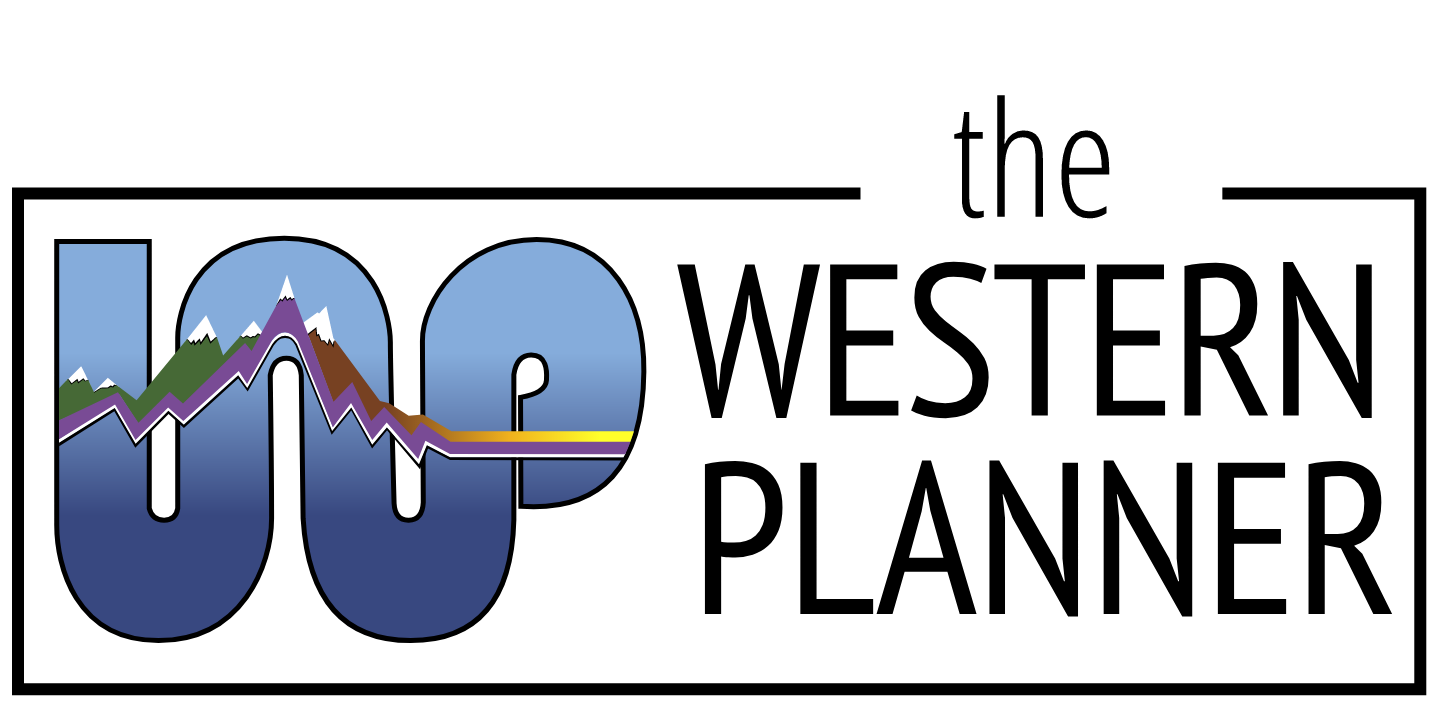Five Tips for Navigating Virtual Public Hearings for Boards and Commissions During COVID
by CJ Gates, Planning Technician, Douglas County, Colorado
The global health crisis is creating a new normal for employees everywhere. We hear about how it has impacted the restaurant industry, retail, healthcare professionals, warehouse workers, and our service community—how has it impacted local government functions? The emphasis on transparency is at an all-time high and social distancing has had major impacts on how local governments can continue to function under these constraints. As in much of the country, in Douglas County, Colorado it was critical to our community and elected officials that business continue with as little interruption as possible through the COVID-19 pandemic. Since many of the County’s boards and commissions are staffed by members of our Community Development team, our department had to find a solution. For us, the biggest question was how can we continue to hold meetings that will ensure transparency?
The answer came from working between departments and assessing different software options to find a tool that would not only allow us to invite people to a meeting but would also allow anyone who wanted to provide public input an opportunity to do so. Installing the meeting software was easy but getting the participants onboard was a little more difficult. As with normal public meetings, it can be a real challenge to get more than a few people to attend unless the topics are controversial. If embraced by the public, virtual meetings can provide a convenient way for people to engage and for governing bodies to have greater transparency to a wider audience.
Distributing log in information for a virtual meeting to the public is somewhat harder than simply posting a notice on the door of city hall. Having a robust public communication capacity becomes increasingly important. Since the long URLs typically seen in virtual meeting invites are unruly to copy down or enter manually, sending out invites electronically is best. Posting to the community website is the minimum, as is sending it out via Facebook, Twitter, or other social media that the community is actively using as part of a general communications strategy. In smaller communities, sending out a notice in utility bills with simplified, shorted, or redirected links from more familiar sites (i.e., www.douglas.co.us/september) can help provide people access. Ideally, these sorts of communications should have been consistent and expected by residents before, and hopefully after, COVID. Having a memorable URL makes all subsequent communications easier, whether on postcard, social media, radio, newspaper, or posting. For public postings and mailings, QR codes can be used, but may be confusing for many community members old and young unless they are accustom to their use in other communications. If the community has a community email list this can be used, but is less effective in larger communities.
It would have been nice to have some tips on how to manage a virtual board or commission. We have learned from this experience and to help others struggling, we present these five useful tips as we began to move forward in the world of new norms.
Know what you need – Many of us that support various boards and commissions are not technological wizards. As with anything else, practice and research are necessary if you want to become proficient. For us, it was critical that we worked closely with our IT department to ensure that they understood all our “must haves” for holding a virtual meeting. That relationship with IT did not end once the software was installed. Staff worked together through the challenges and considered the “what ifs.” We also took the time to research any training modules provided by the software vendor that might help prepare us. Knowing the ins and outs of the application you are using can be very useful when something goes wrong. You are the first line of defense when the meeting does not go as planned—and it rarely goes 100% smoothly. If you can implement your newly found knowledge and resolve any issues quickly and with minimal interruption, it will better serve your boards, commissions, and community.
Create and provide a “How-To” guide – First and foremost, this guide will take some time and effort to create, but it is worth every minute. Our guide was sent to all of our board and commission members prior to the meetings so that they had an opportunity to learn how to join the meeting, find where your camera gets the best angle, and discover the mute button (which turned out to be the most important tip). When working with boards and commissions that have a lot of public attendance, the guide was made available to those participating. Providing a guide sets a standard for the meeting for everyone to follow. When all members are on the same page and know how to compose themselves on a virtual meeting, it makes for a better experience for all parties involved. This includes etiquette like positioning yourself in front of the camera, testing your audio setup, muting yourself between discussion, not multi-tasking, and not messaging other board members privately during the meeting.
Host Practice Meetings – If you have done any sort of virtual meeting, you know that sinking feeling when the whole group is waiting on one person to join. Maybe they can’t get their microphone to work, or their computer had to download some sort of software. In any case, it is stressful when it is start time, the recording is rolling, and your chairperson is just waiting to start the meeting. To protect yourself from this sort of pain, host a practice meeting prior to the official meeting to get everyone familiar with the application. The commission members, and the participants, will have an opportunity to discover how everything works prior to the meeting, providing an opportunity for mistakes to happen prior to the live meeting. During these practice meetings, talk about what the meeting will look like, show them where all the buttons are, and provide tips so that they have confidence that the meeting will go smoothly. The confidence that is gained in the practice meeting will lead to less stress during the official meeting.
Have a Backup – When dealing with virtual meetings, having a backup host is very valuable. As the host of the meeting, your list of duties and priorities can be extensive. There are lots of things happening during these virtual meetings, and it’s easy to lose sight of all those things when you are distracted trying to accomplish all your assignments. Once you have determined who is backing you up, remember that communication is key; always try to keep an open channel with your backup during the meeting. Having an instant messaging conversation on another application during the meeting can be very helpful for both parties. Both hosts can share essential, time sensitive information regarding the meeting. This can also be the difference between having to stop the meeting due to a problem or eliminating it promptly. Working together to achieve the common goal of running an exceptional meeting with your backup is very rewarding and will be very beneficial for you moving forward. If your organization has the capability, have two backups. This redundancy during uncertain times is more than reassuring.
Be Flexible – We all know when working with technology, it does not always work the way we want it to. The host of these meetings sometimes must drop everything they are doing to help someone out. This may be helping a commissioner get into the meeting or answering a question from a member of the public regarding how to participate. We as the host have a very important role: to make sure these virtual meetings are as smooth as possible. That means that we must be the go-to person for all sorts of questions and problems that people might have. Our goal should be being flexible, available, and willing to help when needed so that all participants of the meeting are as comfortable as possible.
When you are being pulled in all sorts of directions and you don’t think you will be able to pull off this meeting, just remember you are there to serve your community. If you are well prepared and follow these tips, your meeting is likely to be a success. Even after the pandemic, our meetings toolbox will most likely include virtual meetings, and a smooth virtual meeting today can help everyone feel a little bit of normalcy in these trying times.
CJ Gates is a Planning Technician position in Douglas County, Colorado. New in his career, he has worked in the Community Development Department for three years, learning valuable lessons every step of the way. Throughout the pandemic, as the county forced to work in an environment that was foreign to all, the county still had work to accomplish. CJ appreciated this challenge which helped him develop skills, which that he would like to share with others.